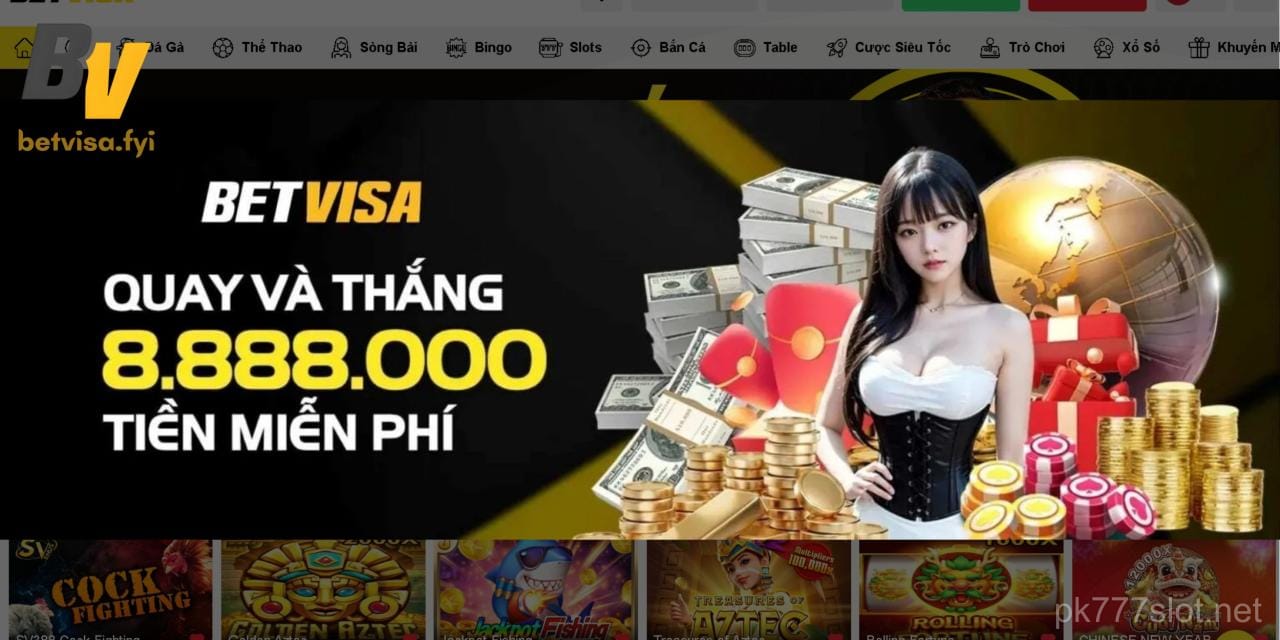Android APK Installation Guide
✅
Step 1: Enable Unknown Sources
- Open Settings on your Android device
- Navigate to Security or Privacy (varies by model)
- Toggle Unknown Sources or Install unknown apps to ON
- Confirm if prompted by your device
⚠️ Security Note: Enabling this allows installation of apps from outside the Google Play Store. Only install trusted APKs.
📁
Step 2: Locate Your APK File
- Check your Downloads folder using the default file manager
- Look for a file named like
pk777-app.apk
- APK files have a box-like icon with a document inside
📲
Step 3: Install the APK
- Tap the APK file in your file manager
- If asked, tap Settings to allow installation from this source
- Review app permissions and tap Install
- Once complete, tap Open to launch the app
🎉 Success! You can now enjoy pk777 on your device.
iOS Enterprise Signing Guide (Optional)
🔒
Trust Enterprise Developer
- After installing the enterprise app, go to Settings
- Tap General > Profiles & Device Management
- Under Enterprise App, select the pk777 profile
- Tap Trust [Developer Name] to confirm
- Return to Home screen and open the app
🔒 Warning: Only trust enterprise apps from verified sources. Unofficial apps may pose security risks.
Having trouble? Contact support